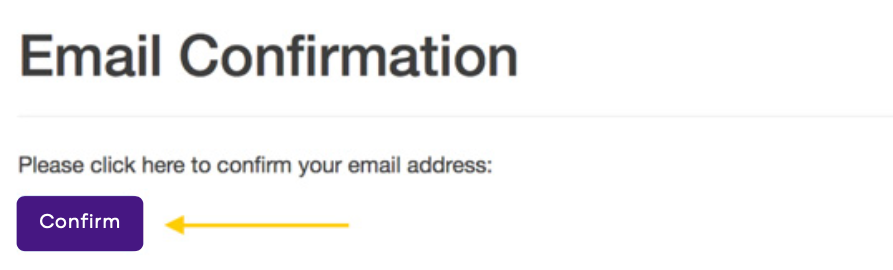Step 1: At the top of the Platinum homepage, click the link titled “Pay Your Bill.”
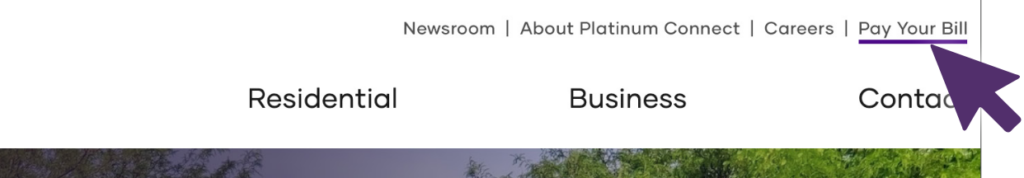
Step 2: A new screen will appear. Click “Register here.”
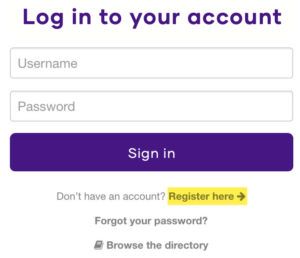
Step 3: Using the information from your most recent Platinum Connect bill:
- Enter your invoice number in the blank (the invoice number is listed under your account number on your bill)
- Enter the amount due in the blank (the amount due is found on your bill)
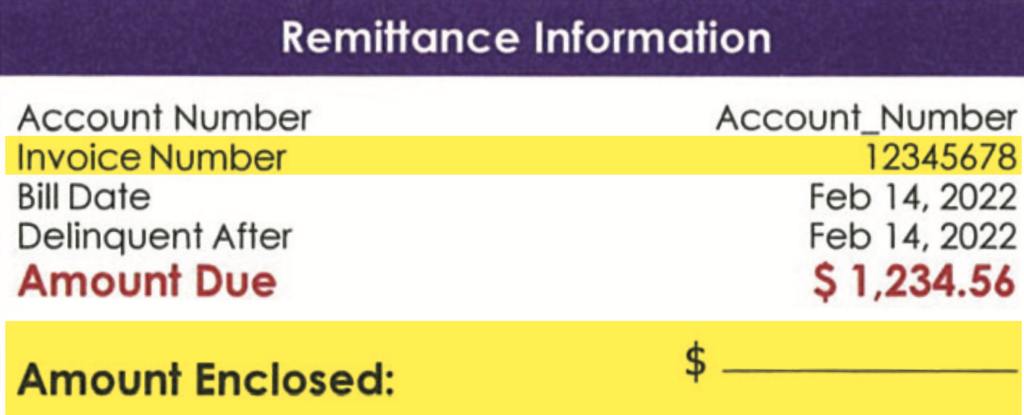
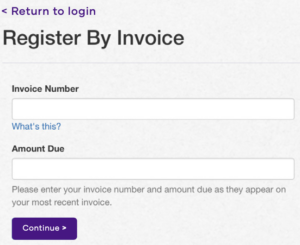
Step 4: Create your login credentials
- Create a username – This will be used every time you log in to view your bill
- Create a password – This will be used every time you log in to view your bill. The password must contain at least 6 characters.
- Enter your email address (a confirmation email will be sent to activate your login)
- Choose a security question and fill in your corresponding answer. This question will ensure that your account isn’t compromised by someone else.
- Click “Register”
Note: Keep your username and password in a safe place. You will need these credentials whenever you want to view your invoice or pay your bill.
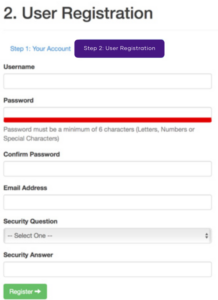
Step 5: You will see a “success” message
Step 6: An email will be sent to your email address. Open the email and click on the link to activate your account. Note that the email may come to your spam folder.
Step 7: A new screen will appear. Click “Confirm.” You are now able to view your invoice online.